Money Tracker
Wonder where all your money went? Now you can Track it, Save it and have Fun with it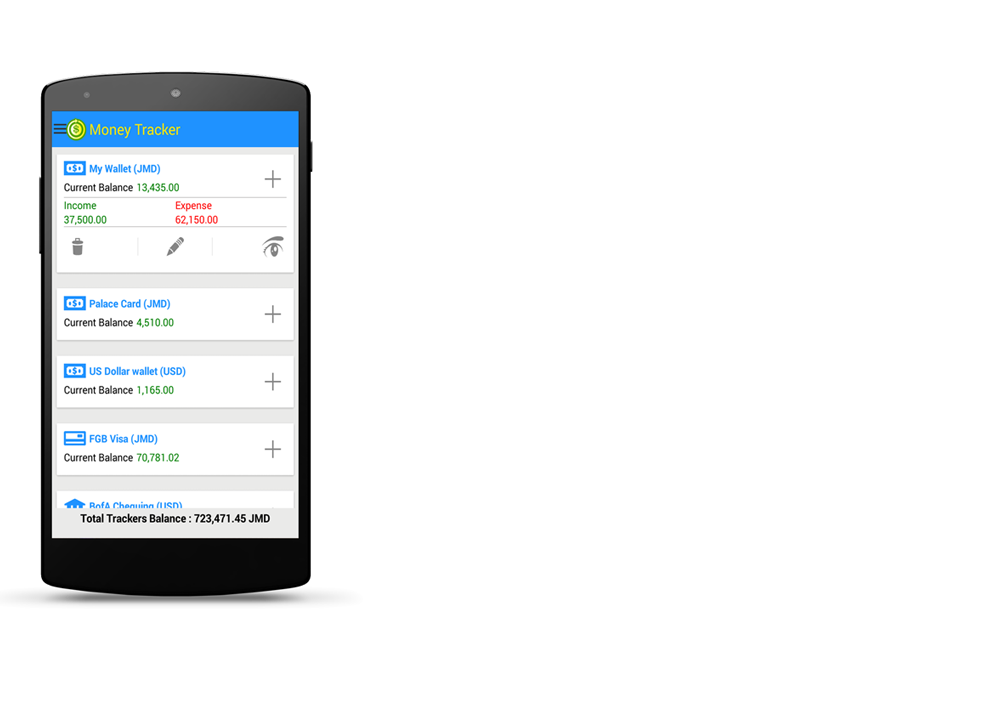
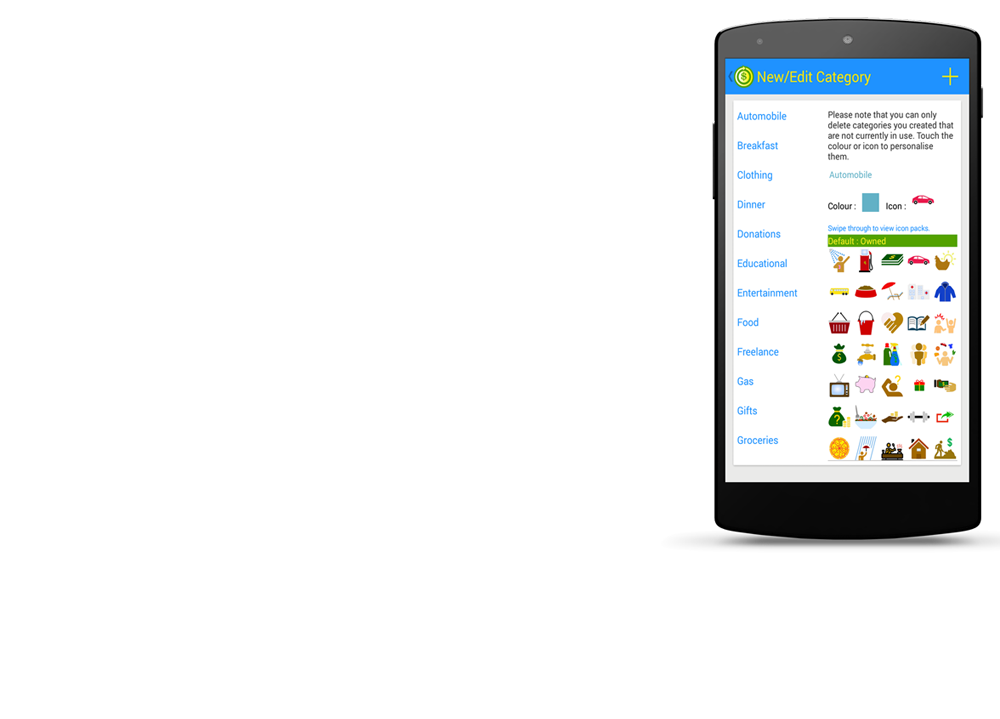
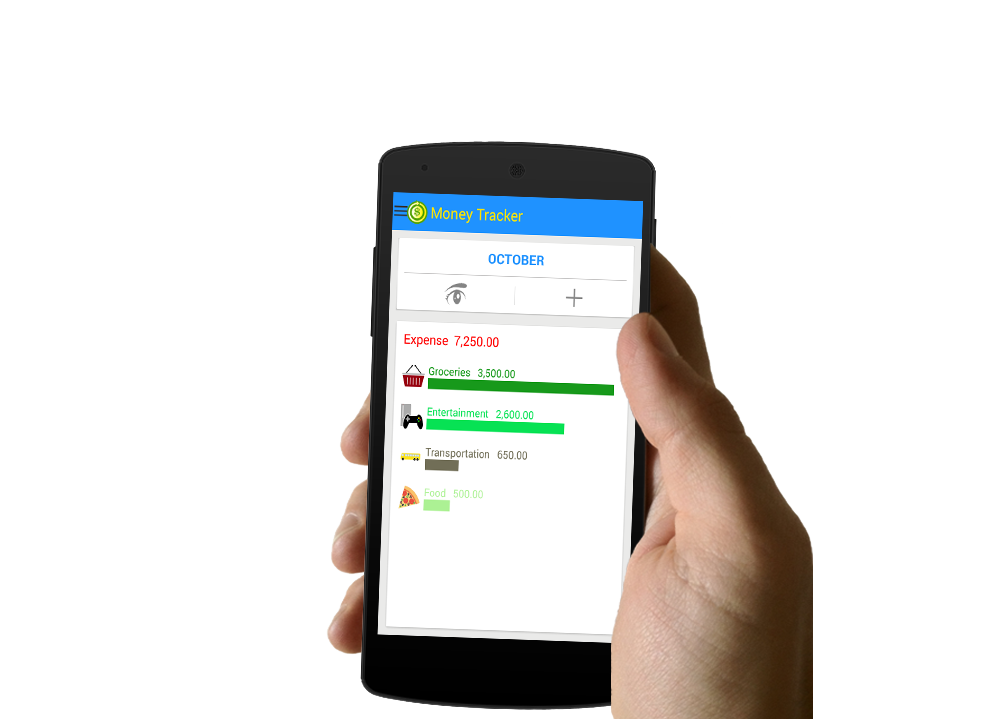
Short Overview.
This app was created for the financially conscious person who wants to manage their spending; with something more effective than a pen and paper. It will feel natural and easy to use once you try it.
With a new Easy Mode to help you get familiar with the app or if you just want some basic expense/income tracking.
- Easy Mode V.S. Normal Mode
- Totally redesigned interface for ease of use
- Improved category management
- Improved currency management
- Financial planner
- Reports to help visualise your data
Features Overview
Some of the features that set our app above the restEasy Mode
Made for ease of use and provides a simple expense vs income experience without getting too complicated. The K.I.S.S principle in action.
Normal Mode
For those who are familiar with the app and want deeper tracking that more accurately matches their real world spending habits.
Redesigned interface
The app got a face lift making it more visually appealing, in line with Android's latest interface standards and even easier to use.
Category management
Create or customise existing categories through the use of colours and icons to make the app experience your own.
Currency management
Create trackers in multiple currencies and we'll handle the exchange rates for you.
Create Budgets
Budgets help you manage your expenses by focusing on the categories that matter to you and get notified when your approaching your set limit.
Create Projected expense
Projections help you keep to those expense targets that you create, a perfect compliment to budgets but with a greater focus on your overall spend limit.
Reports
Turn your data into graphs and charts that are great to look at, easy to understand and very customisable to extract the information that you need.
Frequently Asked Questions
We have answered a wide range of Questions for your ConvenienceQ. What is easy mode?
This mode is intended for people that are new to the app or those that just want a simple expense vs income data entry experience without too much complication. It allows for a stripped down experience while still giving you access to all the other more advanced features like budgets, projections and reports.
Q. How do I change from easy mode?
Simply access the options menu item found in the left navigation pane and look for the "Easy Mode" check box and remove the check mark.
Q. Easy mode vs Normal mode?
Where Easy mode focuses on a simple data entry model, the Normal Mode allows you to create trackers that represent your real world allocation of money and how it flows between its' various sources, eg. Your pay goes to your bank account represented by a Bank Tracker in app and you later go to withdraw money from your bank account and place it in your wallet represented by a Cash Tracker.
Q. What is a Tracker?
A tracker is a term we use to represent the world entities that store your money. These can be anything from a wallet/purse, credit card or bank accounts.
Q. Can I keep two bank accounts in different currencies?
Yes you absolutely can, and that has been a feature we have supported from day one. Many of us have money of varying currencies and it's important that we can accurately support this flow.
Q. How do I add an expense or Income?
Where ever you see a "+" symbol, click it, this usually represents adding something new and when it's found attached to trackers this means creating a expense or income for that tracker.
Q. How do I create budgets?
If you check the left navigation you will see an option called "Financial Planning", selecting this will take you to a screen that allows you to create new budgets and projections.
Q. What are Projections?
Projections should be viewed as an extension to budgets. They allow you to set a maximum amount of money you would like to spend over a particular time frame eg. day, week or month. Once set it will automatically display all budgets created for a similar time frame allowing yow to visualise how you have planned out your spend habit for that time frame versus the maximum amount of money you have set for the projection.
Q. What happens when I pair the app with gmail?
Pairing the app with a gmail account allows you to backup your data.
Q. Where does it backup my data?
Your data is backed up to your google drive storage area.
Q. Can I edit my backup?
No you cannot, it is stored in a format that can only be manipulated by our app.

